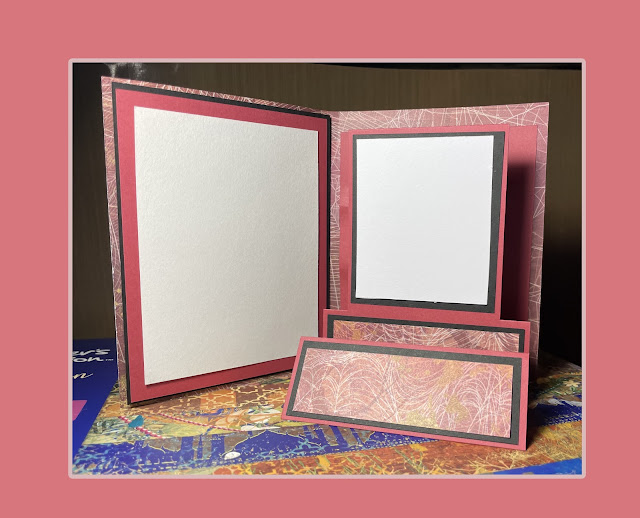This is a CRICUT PRINT AND CUT ONLY accordion card....there is a Halloween one that can be adapted that is cut only...link to halloween card at the bottom.
Cricut link for this one... https://design.cricut.com/landing/project-detail/5f919f288e3eae0c082278ca
Supplies (I used)
When preparing to print you might want to use the print dialog box and set your print to best...otherwise it may print lines on it...
You can continue to print once the first piece has started cutting..
Two panels may look identical, you do need them both...
Once all your pieces are cut out, double check all the white pieces are pulled away...use the craft knife, if needed, to remove any.
Then, fold your two accordion sides pieces on all the score lines in a fan fold..it doesn’t matter which direction you start with, you can flip it... Burnish your lines down.
 Attach back panel. Put glue on the flat, white edge on one piece of the side..lay the back on the edge leaving about 1/8 of the inside edge free..(this allows it to fold flatter).
Attach back panel. Put glue on the flat, white edge on one piece of the side..lay the back on the edge leaving about 1/8 of the inside edge free..(this allows it to fold flatter). Next panel is the sandman...take one of the two loose snowmen And fussy-cut out the lei, nose, and hat.
Top panel...fussy-cut one flamingo and the two Santa’s not on the surfboard as shown...
Add the top panel to the card lining up the sides, top and bottom, but push it flat too, as the glue sets, to insure it will lay down. Add glitter to coconuts and all the fur, and add dots to the tree in the heading...😎
All done..
Halloween card link
https://design.cricut.com/landing/project-detail/5d4ddd9bcfb1a20604761877