This how to uses the Christmas Bulb but all files will work the same.
If you are not using a Cricut to make this. Instructions for hand cutting are here.https://lindalucine.blogspot.com/p/iris-folding.html
1. Save the panel, greeting, iris pattern, and design strips (strips are optional you can use your own paper or card stock), to your files (if you save to photos the png files change to jpeg. If you keep them as png files they should not even need any clean up. (left click to preview, then right click to save as) below instructions.
2. Open a page in your design space. Choose upload, upload tab, browse. Select one item at a time to upload. It should look like this.
You can see the png file is already transparent, so no clean up will be needed. Just select SIMPLE, and continue on to save page. Save as a print and cut. Continue saving all the designs.
The clean up preview will look weird as the png file is very large, but it will save normal. Do not erase the large square that is around the iris template.
Now ungroup and double check to see the pattern circle fits perfectly in the panel opening. Adjust if needed (it shouldn't). Note: the circle is mirrored on purpose as it goes face up when working the iris fold pattern.
You will also need at least two panels of the color strips, maybe three. So duplicate them. They are sized to fit at least two on one print and cut page.
There is often at least one extra pattern of strip paper, you can slice out the one(s) you don't want to print.
Now Print and Cut your items. It's important when cutting, that you look at the design on the cutting mat and insure that you place your piece to be cut in the exact same orientation that it is on the screen. It your item is placed on the mat upside down or backwards (easy to do on the strips) it won't cut correctly.
You can cut your first item out while your second item is printing.
I suggest you use the system dialog box to chose your printer and go into the advance printer options and chose best quality. Do Not pick photo quality, as the ink absorption rate of gloss photo paper is very different from card stock.
You will also need at least two panels of the color strips, maybe three. So duplicate them. They are sized to fit at least two on one print and cut page.
Once your items are cut Ink the one long edge of each of your strips with your ink pad. I like silver or gold, but brown and black are good choices too and will make the iris really stand out.
Now fold the iris as normal.
(if you don't know how to iris fold, I have instructions on you tube and on my craft blog.
On Blog....Start at step 7. https://lindalucine.blogspot.com/p/iris-folding.html
You Tube - advance to the 4 minute mark.
https://www.youtube.com/watch?v=h1pOn1TJ4Os&t=8s
Now fold the iris as normal.
(if you don't know how to iris fold, I have instructions on you tube and on my craft blog.
On Blog....Start at step 7. https://lindalucine.blogspot.com/p/iris-folding.html
You Tube - advance to the 4 minute mark.
https://www.youtube.com/watch?v=h1pOn1TJ4Os&t=8s











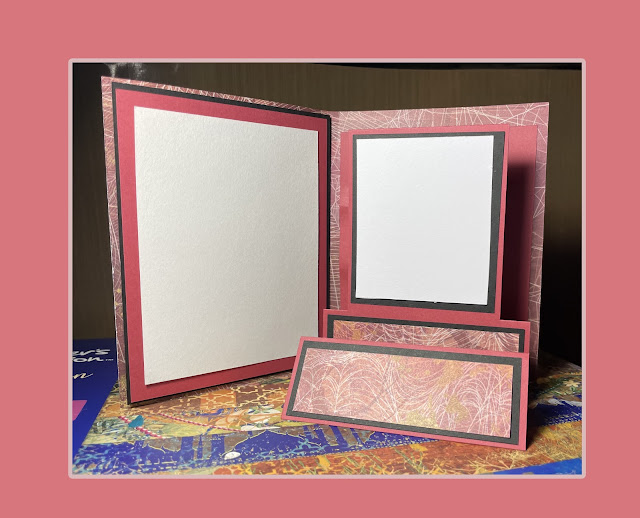



No comments:
Post a Comment